If you've wanted to control your lasers directly from a lighting console, but needed to find an easy to use solution, then you've come to the right place.
At Prolight+Sound Frankfurt 2019, Pangolin debuted a live laser show that was designed, and created, directly from a GrandMA Lighting Console. With the use of our brand new FB4 Content Pack and Profile Update, it's extremely easy control your lasers directly from any lighting console.

This gives lighting designers a faster, and more simple way to design, and implement amazing laser shows into their event, without having to worry about adding another software to the mix.
How Does it work?
It all starts with our FB4 Media Server, which gives you an easy interface to work with other lighting and production equipment. The FB4 is generally integrated into your laser (such as the KVANT ClubMAX FB4 line) and allows you to connect to the laser directly over DMX or ArtNET from the lighting console. You can then operate your laser, just like a normal lighting fixture.
To allow for control from a console, the FB4 contains on-board memory where content can be stored, then that content can be accessed directly from a lighting console.
Before, you would need to create your own custom content, then export that content onto the on-board memory. But with our latest release of the FB4 Content Pack, you're given the ability to have native control from a lighting console.
The content pack is essentially a collection of stock "laser gobos" and other effects, that can be further built out directly from the console.
Giving you, as the lighting designer, a fully plug-and-play experience right out of the box.
Creating Custom Content
What if you want to create your own custom content? We’ve got you covered as well. All Pangolin hardware includes laser design software (either QuickShow or BEYOND) which allows you to design, create and customize any sort of laser content you desire. So if you want a custom look or effect, you can build it out and then upload it to your FB4, and again control from the desk – without software in the physical show setup.
See tutorials for QuickShow software here:
https://www.youtube.com/playlist?list=PLAA57BE052B6F4CD4
See tutorials for BEYOND software here:
https://www.youtube.com/playlist?list=PLC58C618986179B7B